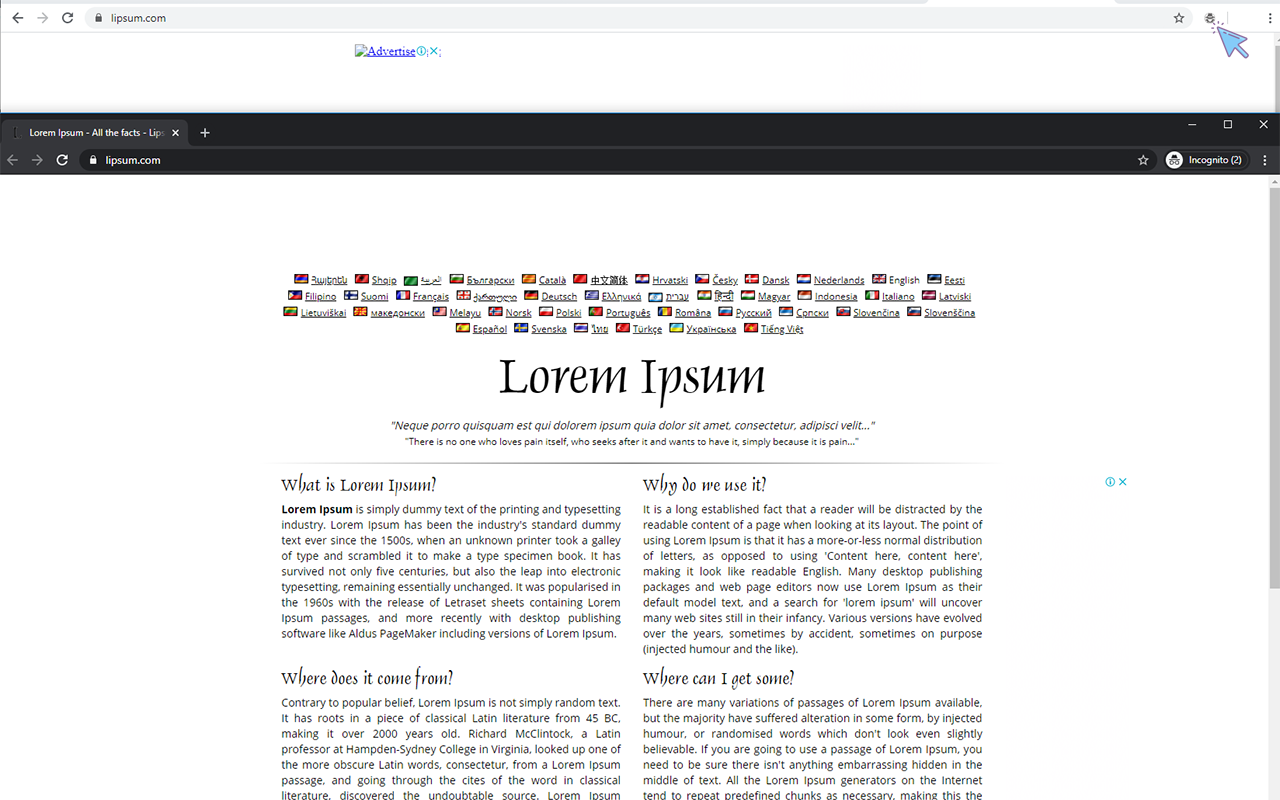Sponsored Link:
Works with Google Drive
You can upload files from your PC or Google Drive.
Instruction Manual
We have a simple tutorial guide which explains the features of the software extension and what each button inside the extension does.
Read our tutorial and welcome guide on how to use the extension to the fullest.
Any operating system works
This addons works on all computers - the operating system you use doesn't matter.
Welcome to Incognito This Tab
Thank you for installing and using our extension
Key Features:
Our FREE Incognito This Tab is is a light-weight browser extension, which enables users to easily load current tab in an incognito window.
This extension is extremely light-weight and DOES NOT require any critical permission like reading your browser history etc.
Incognito This Tab offers a handy keyboard shortcut: Alt + O. Hit this keys combination whenever you want to open the current tab in incognito mode.
Alternatively, you can click on its toolbar button or the context menu option
Reverse Functionality
If you want the optional reverse functionality; i.e.; open an incognito tab in a normal window, you need to allow this extension in incognito mode.
For this, visit the Extensions page and check the “Allow in incognito” in details of extension.
Tutorial:
1. Install and open.
- After install the extension You click icon

- To open site in incognito mode, simply run extension on tab where you browsing now
Sponsored Link: